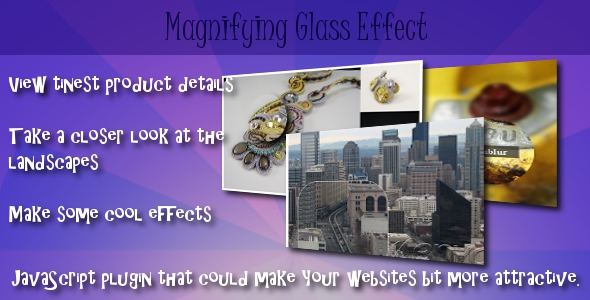Installation
Placing Polar Gallery on Your website can be made in 3 simple steps.
1. Inside <head> tag of Your HTML document, add JavaScript source code definitions for the jQuery and it's plugins and for the Polar Gallery item. Add CSS definitions for the polar gallery as well.
<script type="text/javascript" src="http://ajax.googleapis.com/ajax/libs/jquery/1.7.2/jquery.min.js"></script>
<script type="text/javascript" src="http://ajax.googleapis.com/ajax/libs/jqueryui/1.8/jquery-ui.min.js"></script>
<script type="text/javascript" src="jquery.rotate.min.2.2.js"></script>
<script type="text/javascript" src="jquery.animateShadow.min.js"></script>
<script type="text/javascript" src="jquery.easing.1.3.js"></script>
<script type="text/javascript" src="polar.gallery.min.js"></script>
<link rel="stylesheet" type="text/css" href="polar.gallery.css" />
2. Place HTML code for the images You would like to put into Your gallery.
<img class="polar" src="my-image-1.jpg" alt="My Image 1"/>
<img class="polar" src="my-image-2.jpg" alt="My Image 2"/>
<img class="polar" src="my-image-3.jpg" alt="My Image 3"/>
3. Add JavaScript code which will create Polar Gallery.
<script type="text/javascript">
$(".polar").polarGallery();
</script>
NOTE: If Your website uses a jQuery UI or any of the jQuery plugins (as well as UI easings) consider to use the right version of each one.
Configuration
There are few parameters that can configure the Polar Gallery while calling it's constructor.
Take a look at this example:
<script type="text/javascript">
$(".polar").polarGallery({
animationDuration : 500,
maxRotation : 25,
maxScale : 2.0,
showNavigation : true,
useArrowsNavigation : true
});
</script>
Which is equal to:
<script type="text/javascript">
$(".polar").polarGallery();
</script>
Gallery configuration attributes
| Name |
Type |
Default value |
| animationDuration | Number (integer) | 500 |
| Number of milliseconds the animation last. |
| maxRotation | Number (integer) | 25 |
| Number of maximal degrees the photo can be rotated.
Note, this parameter is ignored if rotate attribute is set for the photo. |
| maxScale | Number (float) | 2.0 |
| The maximal zoom factor for the photo. When set to 2.0, the photo can't be zoomed closer than twice. |
| showNavigation | Boolean | true |
| Indicates whether navigation buttons appear when the photo is zoomed. |
| thumbnailHeight | Number (integer) | |
| Determines the default prefered height of zoomed-out photo.
Note, default value is defined in CSS file for the ".polar-item-wrapper img" rule. |
| thumbnailWidth | Number (integer) | |
| Determines the default prefered width of zoomed-out photo.
Note, default value is defined in CSS file for the ".polar-item-wrapper img" rule. |
| useArrowsNavigation | Boolean | true |
| Indicates whether user can navigate through the gallery with arrow keys when the photo is zoomed. |
| wrapperHeight | Number (integer) | |
| Determines the default height (in pixels) of every photo wrapper HTML element inside the gallery. |
| wrapperWidth | Number (integer) | |
| Determines the default width (in pixels) of every photo wrapper HTML element inside the gallery. |
Photo configuration
Every photo can have some extra attributes like title, subtitle and some other parameters related with those two.
Take a look at this example:
<img class="polar" src="my-image-1.jpg" alt="My Image 1"/>
which is equal to:
<img class="polar" src="my-image-1.jpg" data-title="My Image 1"/>
and this example below uses all possible features:
<img class="polar" src="my-image-1.jpg"
data-title="My Image 1"
data-subtitle="created on May 2012"
data-rotate="-15"
data-wrapperWidth="250"
data-wrapperHeight="250"
data-thumbnailWidth="250"
data-thumbnailHeight="250"
data-imageLinkTo="my-image-1-large.jpg"
data-imageLinkTarget="_blank"
data-subtitleLinkTo="index.html"
data-subtitleLinkTarget="_self"/>
Photo configuration attributes
| Name |
Type |
Default value |
| data-imageLinkTo | String (URL) | |
| An URL determining the location where the user will be redirected after clicking the zoomed photo. |
| data-imageLinkTarget | String | _blank |
| Determines a window name for which the URL specified in data-imageLinkTo will be loaded. |
| data-rotate | Number (integer) | |
| Photo rotation in degrees. If not given, a random value between -maxRotation and +maxRotation will be taken. |
| data-subtitle | String | |
| Subtitle of the photo |
| data-subtitleLinkTo | String (URL) | |
| An URL determining the location where the user will be redirected after clicking the photo subtitle. |
| data-subtitleLinkTarget | String | _blank |
| Determines a window name for which the URL specified in data-subtitleLinkTo will be loaded. |
| data-thumbnailHeight | Number (integer) | |
| Determines the height of zoomed-out photo.
Note, default value is defined in CSS file for the ".polar-item-wrapper img" rule. It may be also defined as a gallery constructor parameter. |
| data-thumbnailWidth | Number (integer) | |
| Determines the width of zoomed-out photo.
Note, default value is defined in CSS file for the ".polar-item-wrapper img" rule. It may be also defined as a gallery constructor parameter. |
| data-title | String | |
| Title of the photo, can be also determined by "alt" HTML attribute. |
| data-wrapperHeight | Number (integer) | |
| Determines the height (in pixels) of a photo wrapper HTML element. |
| data-wrapperWidth | Number (integer) | |
| Determines the width (in pixels) of a photo wrapper HTML element. |
Polar Gallerypsalaciak 2012
If You have any question or need some help with integration, feel free to contact me. I'll do my best to assist You.
Please, take a look at
my portfolio, maybe You would find something useful there.
Piotr Sałaciak
 Note that shadows are not supported by some older Internet Explorer and Opera browsers. Please consider that before purchasing this item.
Note that shadows are not supported by some older Internet Explorer and Opera browsers. Please consider that before purchasing this item.