-
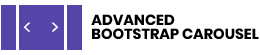
- About
- Drag Horizontal
- Drag Vertical
- Swipe Horizontal
- Swipe Vertical
- Centred Slides X
- Centred Slides Y
- Scale X
- Scale Y
- CoverFlow X
- CoverFlow Y
- Rotate X
- Rotate Y
- Classes Sliding Effect
- Fade Effect
- Animation Layers
- Thumbnail Absolute X
- Thumbnail Relative X
- Thumbnail Absolute Y
- Thumbnail Relative Y
- Auto Height
- Autoplay
- Manual Play
- Stop Cycle
- MouseWheel Control
- Keyboard Control X
- Keyboard Control Y
- Pause On Hover
- Slide Duration
- Slide Timing Function
- Threshold Value
- Links VS Touch
- Cursors
- Loading Bar
- Indicators Loading
- Fraction Pagination
- Sticky Mode











