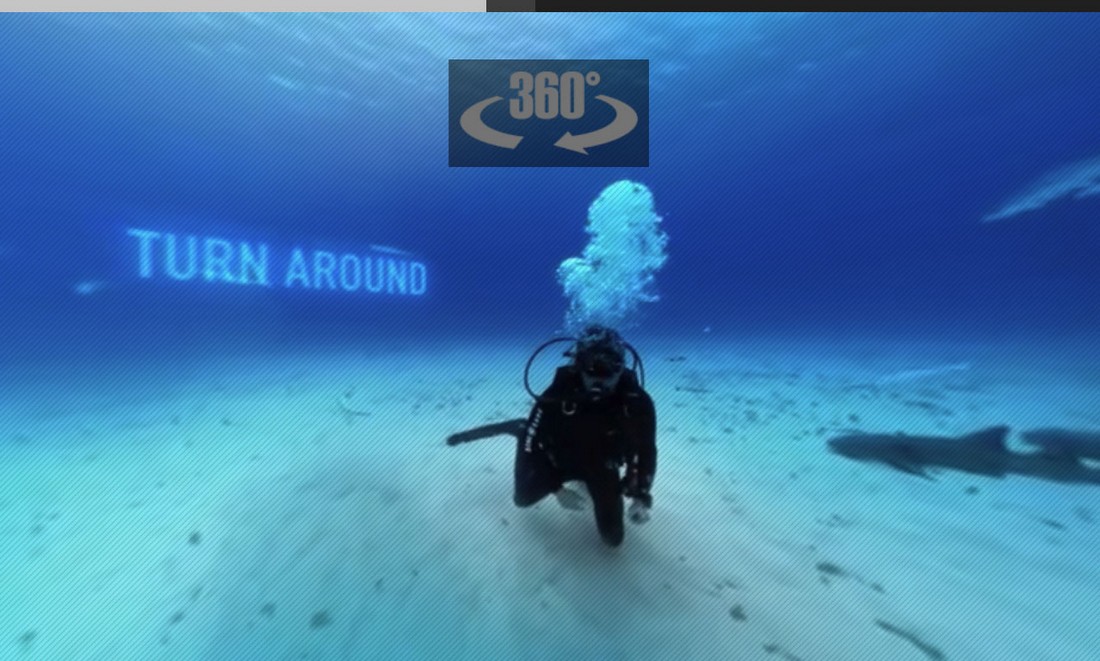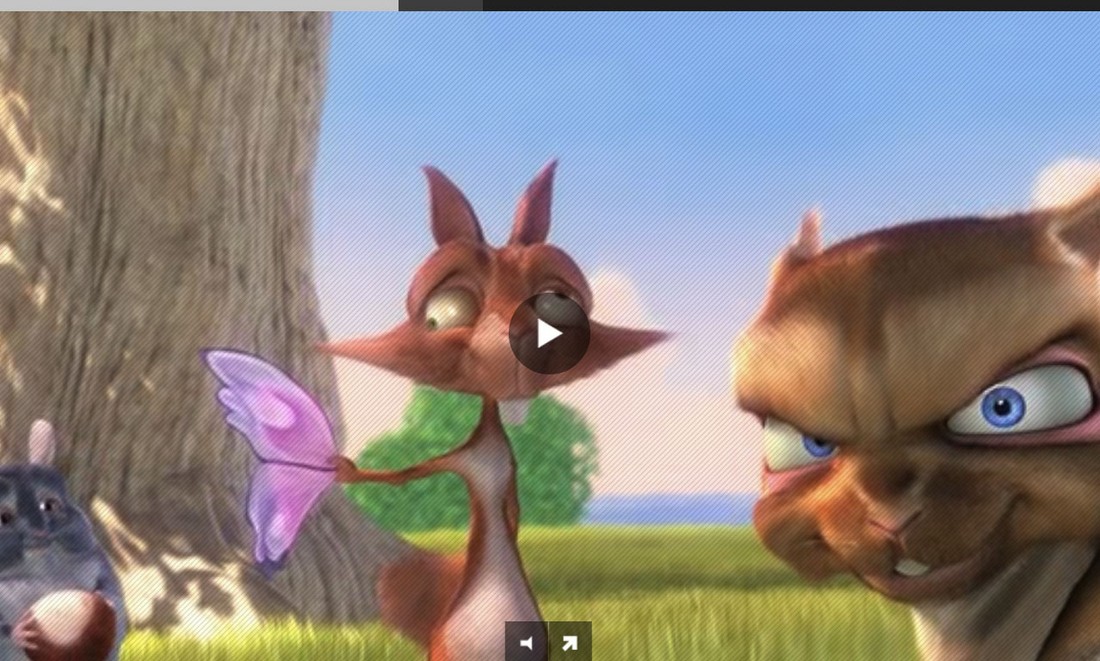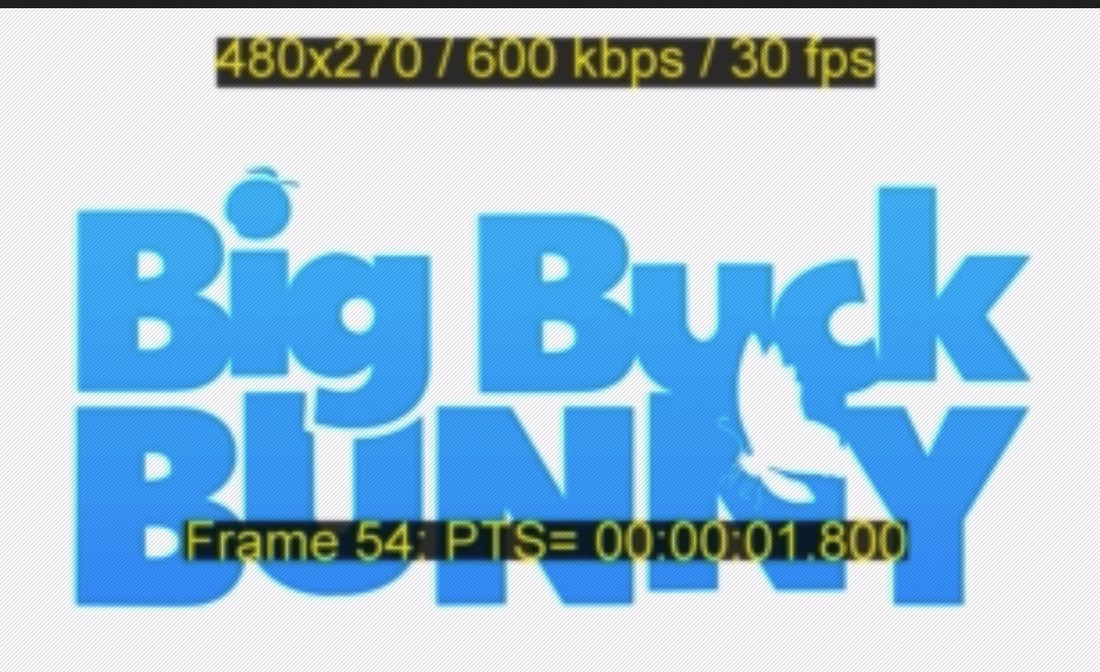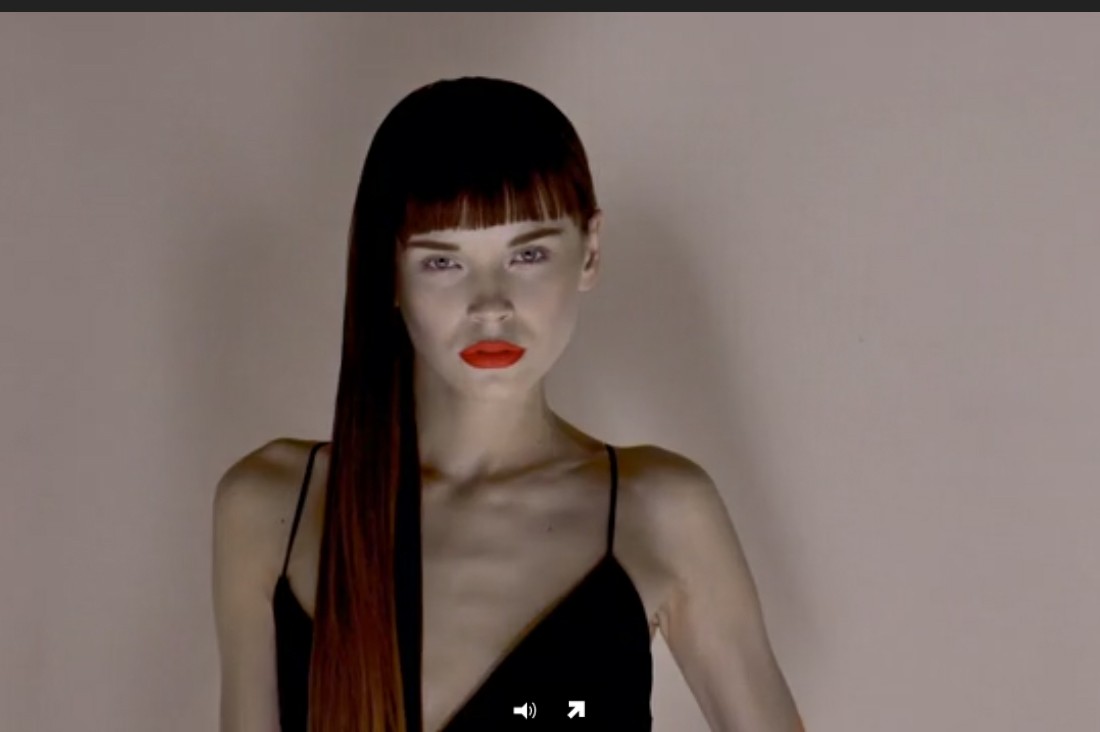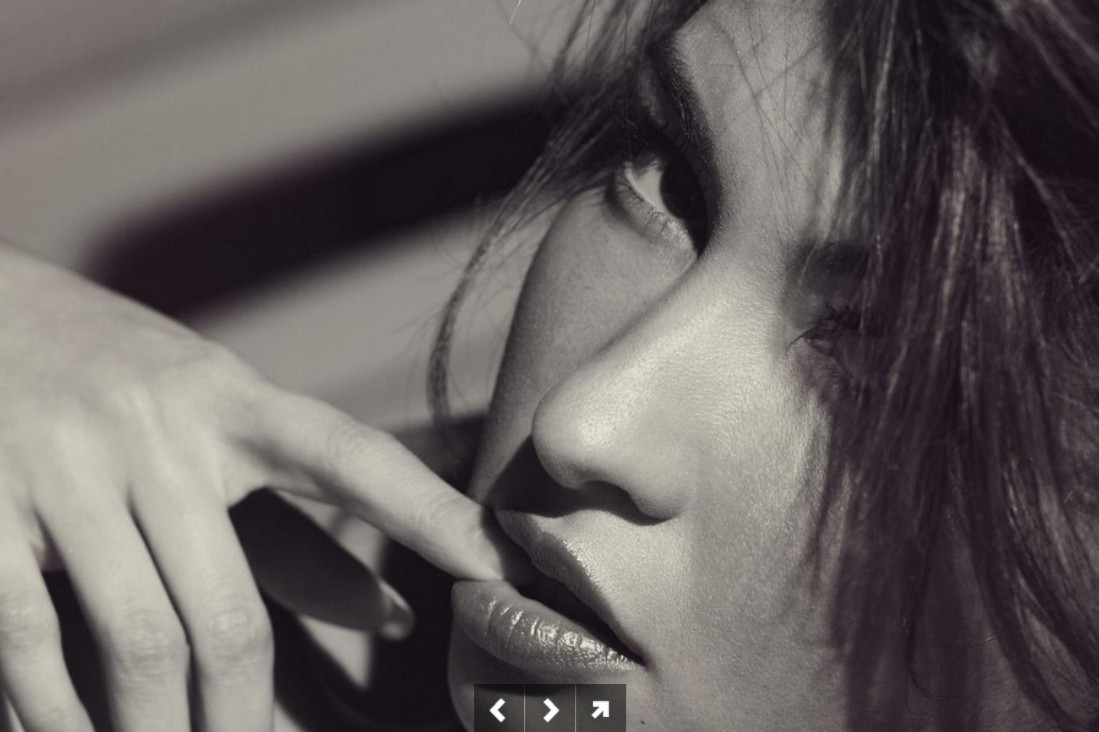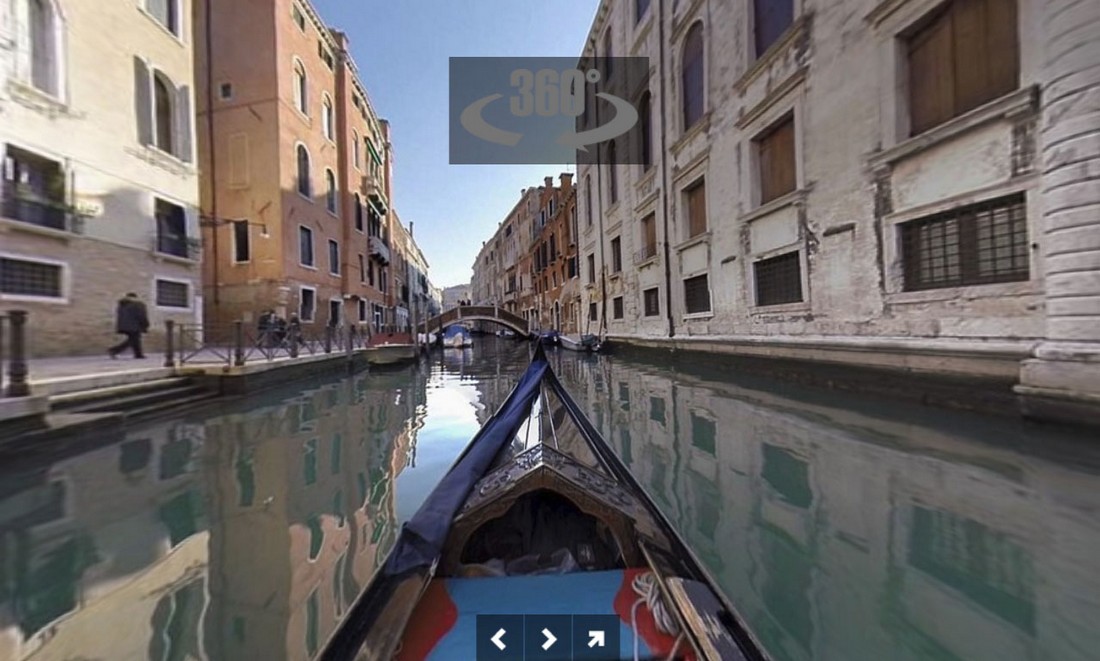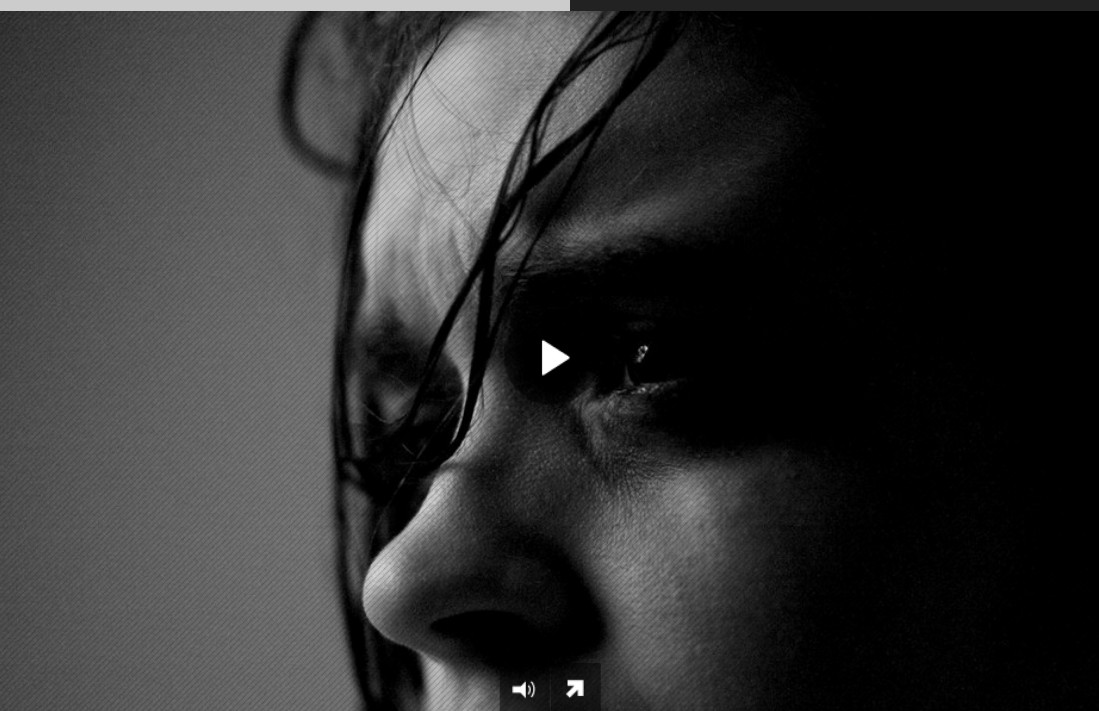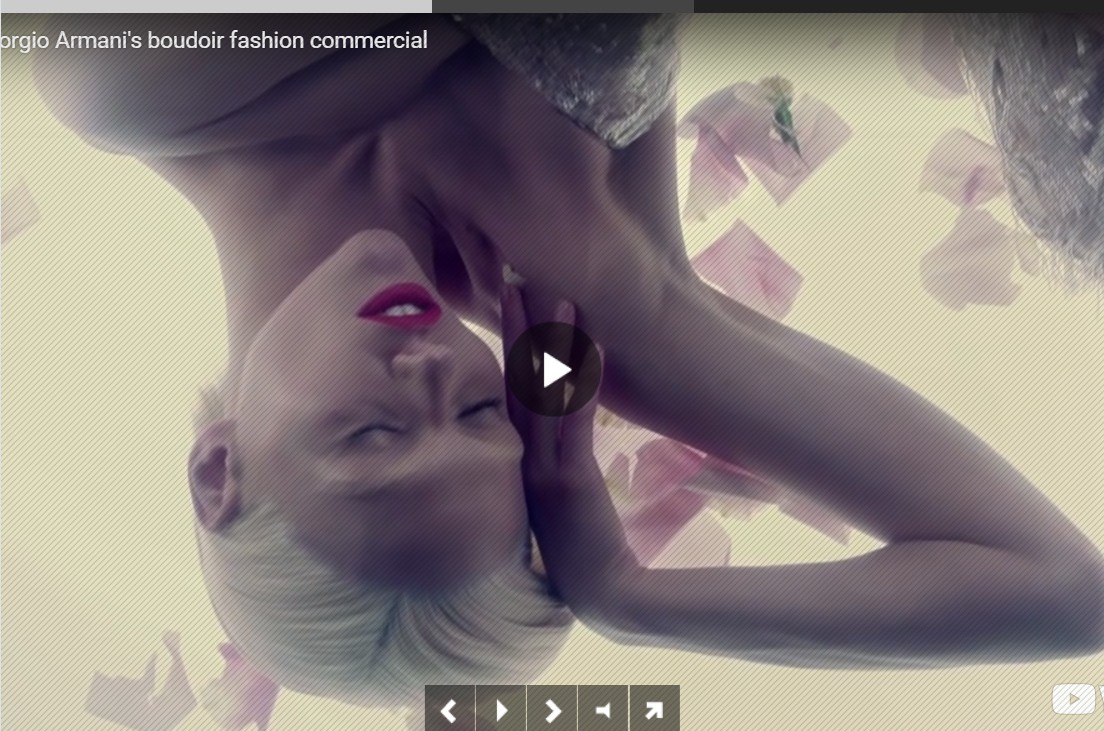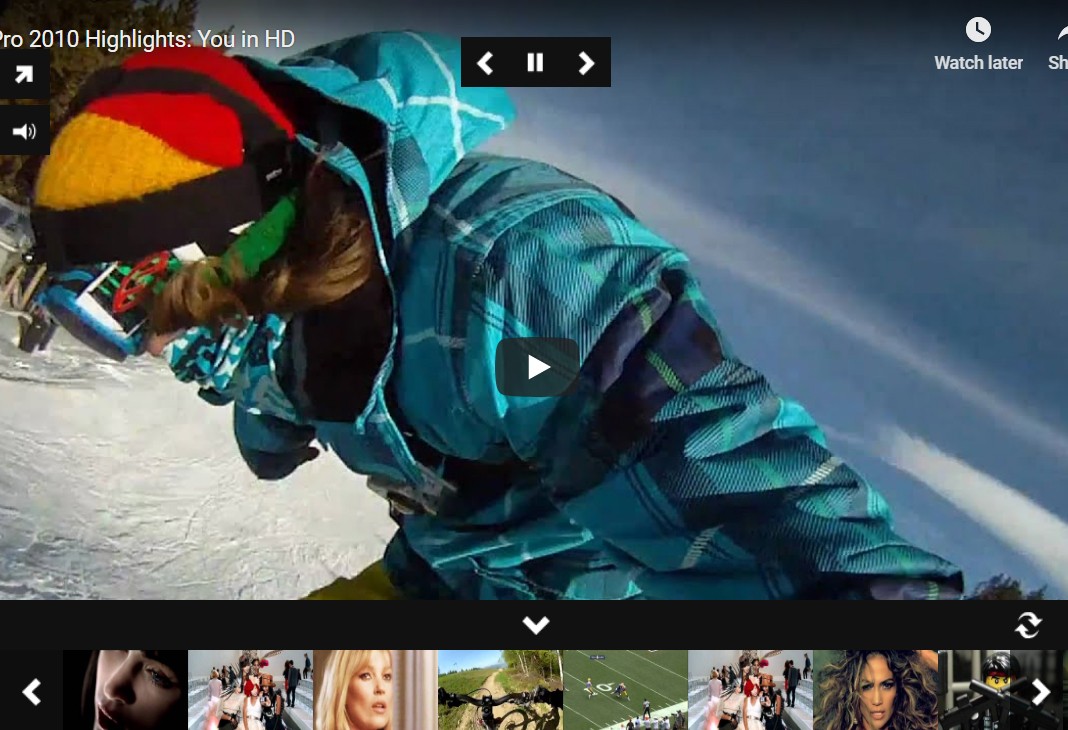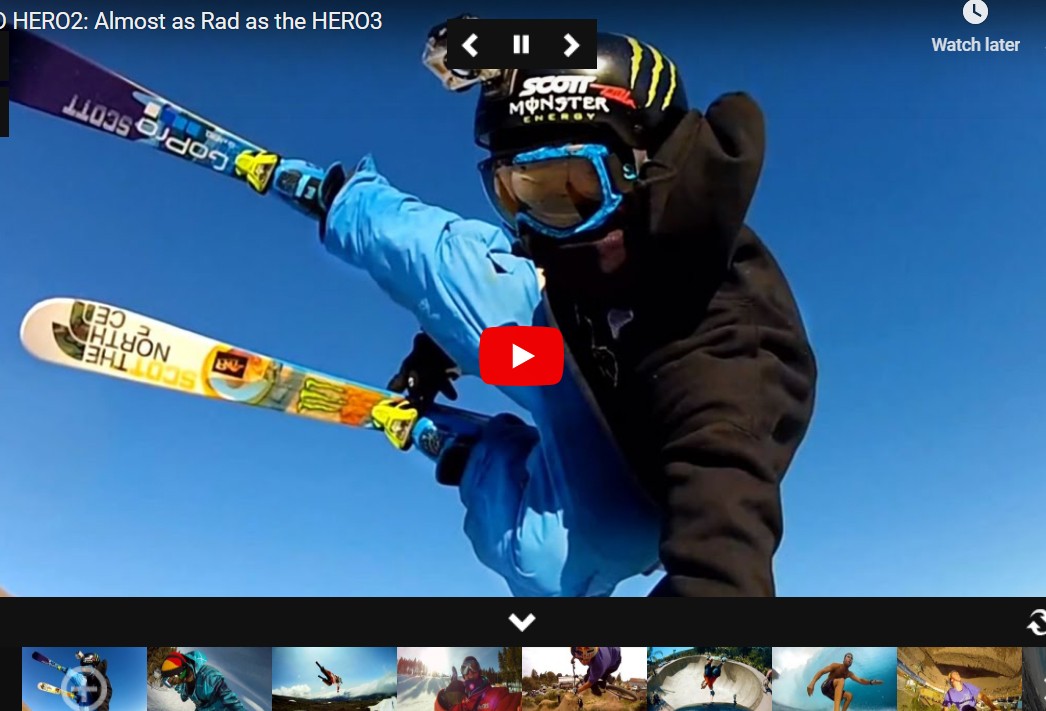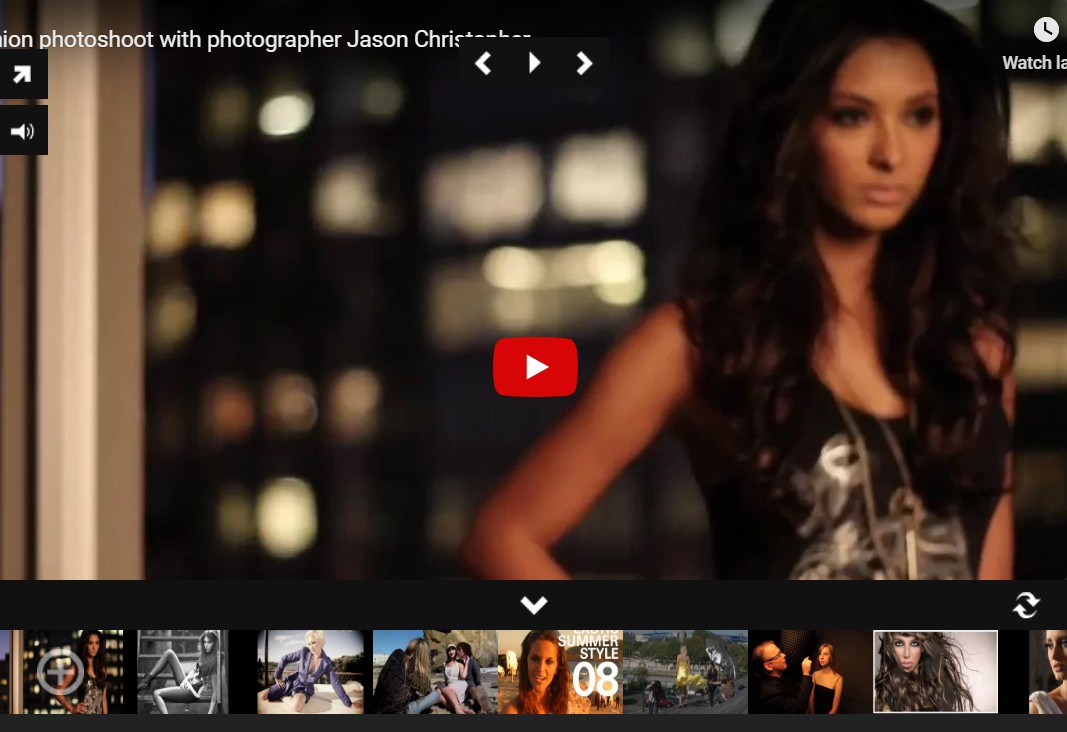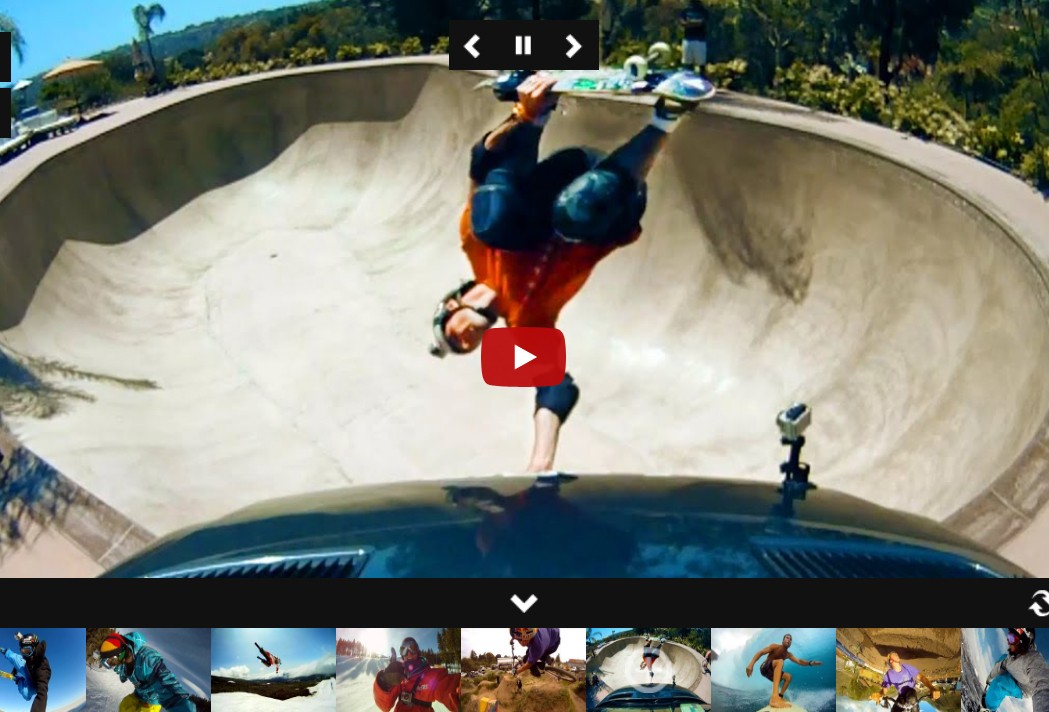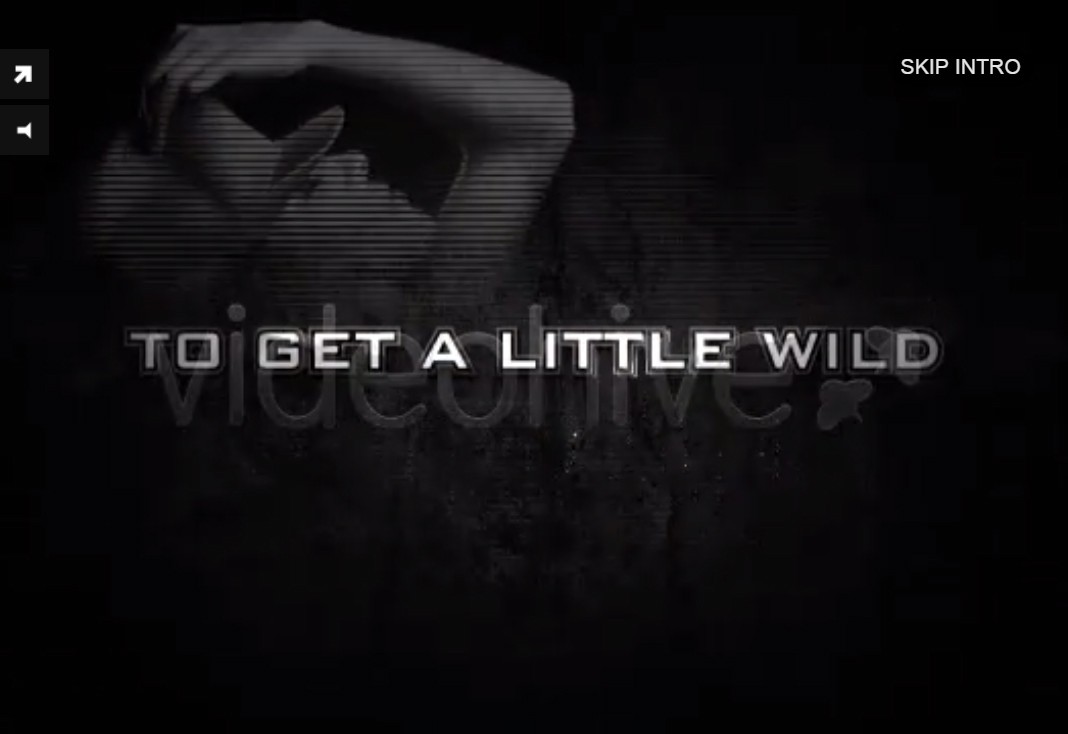HTML5 Video & Youtube Background
Clean and simple video background plugin for any website supports
videos, Youtube and
Vimeo, background
audio, simple
images,
360 virtual reality video,
image panorama and
Apple HLS, and
MPEG DASH Live streaming.
Use this plugin to play single video in a
loop,
multiple looping videos or
mixed playlist of videos and images.
Built in
skip to url feature after video finish and navigate to new page makes it suitable for intro and landing pages.
Apply to
all pages or on
specific pages in website. Plugin can be used as
full video background or within any
HTML element in the page.
All
DEMO examples included in the download package for quick and easy setup.
Features and options:
- Responsive or fixed size posibilities
- Media support
- Self hosted video (or any public link that plays in browser)
- Virtual reality 360 video, example here
- Apple HLS Live Streaming, example here
- MPEG DASH Live Streaming, example here
- Youtube single videos
- Vimeo single videos
- Image support (with optional time duration)
- Image panorama 360, example here
- Self hosted audio (or any public link that plays in browser) with optional image slideshow background
- Mixed media in playlist
- Single looping video
- Only mp4 video format required for all browsers and devices
- Randomize playlist
- Autoplay on mobile (muted)
- Video aspect ratio (fit inside, fit outside, original size)
- Video playback speed
- Video start / end time
- Optional basic controls (pause/play/volume, seekbar etc) over video area
- Optional built in skip intro feature (plus navigate to url video end)
- Optional keyboard navigation
- Option to use native player on mobile
- Option to disable click on video background to pause play video.
- Optional video overlay
- API methods available
- Play media
- Pause media
- Toggle playback
- Next media
- Previous media
- Load media
- Destroy media
- Set playback rate
- Set quality
- Toggle random
- Toggle playlist loop
- Get / set volume
- Toggle mute
- Seek
- Get current time
- Get duration
- Get media playing
- Callbacks available
- Setup done (ready)
- Video triggered (new video request)
- Video start
- Video play
- Video pause
- Video finish